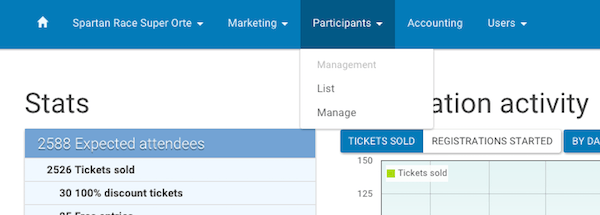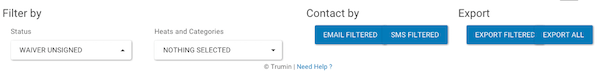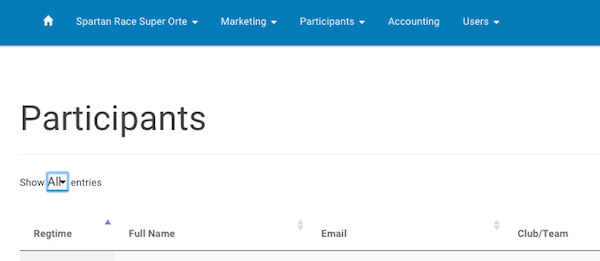How to send a communication to a selected group of recipients
As the spring season kicks off we thought it would be useful to send you a quick refresher on how to filter your participants and send communications to a pre-selected group from your database.
1. Select the event the email is concerning.
2. On the event page hover over the Participants button located in the upper menu. This will open a drop down menu, from which you select List.
3. Scroll to the bottom of the Participants List and choose your filters. You can filter by Status or Heats and Categories.
4. Scroll back to the top of the page and from the drop down menu select All entries which will open the full list on one page.
5. Scroll back to the bottom of the page and select the button Email Filtered – job done!
If you have any further questions contact our support team!